What is frocusltd.com?
Htmltemplates.top is an initiative to provide free web designs that are cross-device support.
I want to Help frocusltd.com, How can I?
You can help frocusltd.com By
1. Pay for the Template you use.
2. Design inventory like stock photos, Icons, or PSD designs with full rights to frocusltd.com
I want to remove the frocusltd.com backlink from the footer.
Pay us €10 per template removing backlinks. You can see the Add to Cart button on every template page. just add it and Pay to buy the template.
Is these templates work on IOS and Android?
Yes, frocusltd.com templates work with all smart mobiles. To, support all the devices we are providing complete responsive templates which will be displayed on smartphones, computers, and tablets.
What is a Web Template?
A web template is a responsive design that can be used to build your own website. Users visiting the website from desktop browsers can view the Web template with a full-fledged view. where mobile and tablet users may see the optimized version of the actual web template.
What is a Mobile Supported Template?
Mobile supported template should compatible with smart devices like iPhone, android, windows, and devices which support touch, HTML5, and javascript. In Smartphone templates we may have included some gallery scripts which work with javascript like JQuery. Every template of layouts is optimized to work with your smartphone.
When we load a template with poor data connection?
Responsive design is good for users having speed network connection (WIFI, 4G, 5G). Responsive design will load the whole HTML, CSS, and images that are used for desktop design, users in slow data connection will have to wait and spend a lot of data, time, and money to load the page. To save users Money and load time we have to use a separate structure depending on device compatibility.
Do I need any database?
No, the database is not necessary for your HTML projects.
How to unsubscribe from frocusltd.com browser notifications?
1. On the website, you want to unsubscribe from
2. Click on the lock icon on the URL bar
3. If the notifications are allowed by you – select one from the dropdown options
- Ask (Default)
- Allow
- Block
4. Select Block to unsubscribe browser notifications
How to delete my account?
To delete your account, go to account settings by clicking on the profile image at the top right of the frocusltd.com home page.
You’ll be moved to the dashboard of your account where you can find the “Delete Account” option, select delete account then you’ll be asked your password to confirm your account deletion.
Provide your password and click confirm button to get your account deleted.